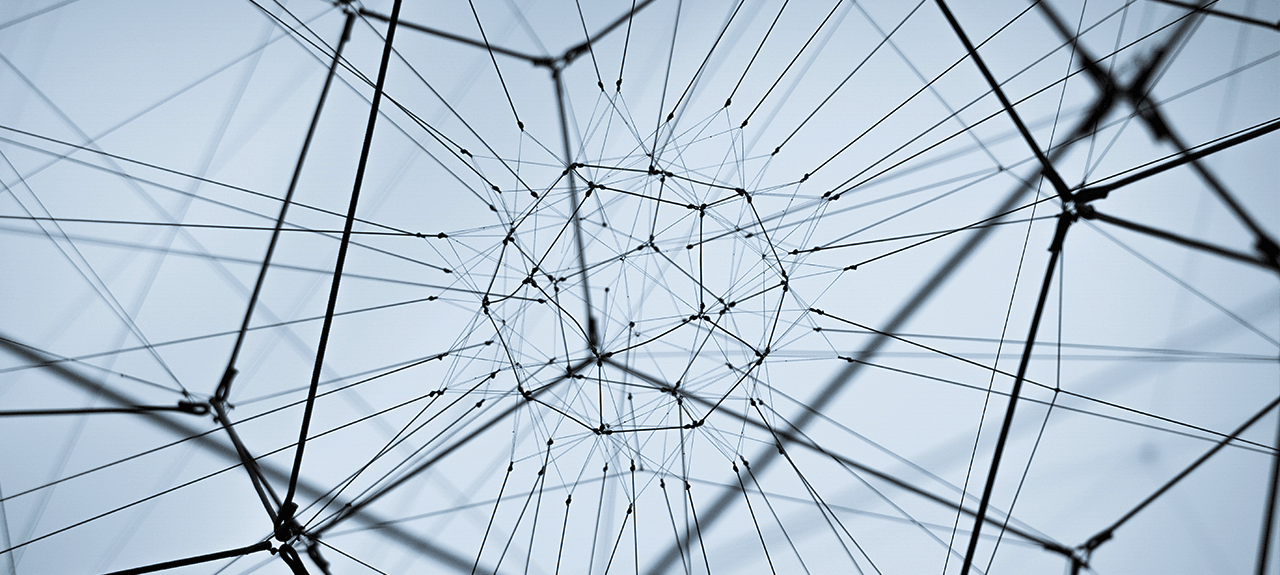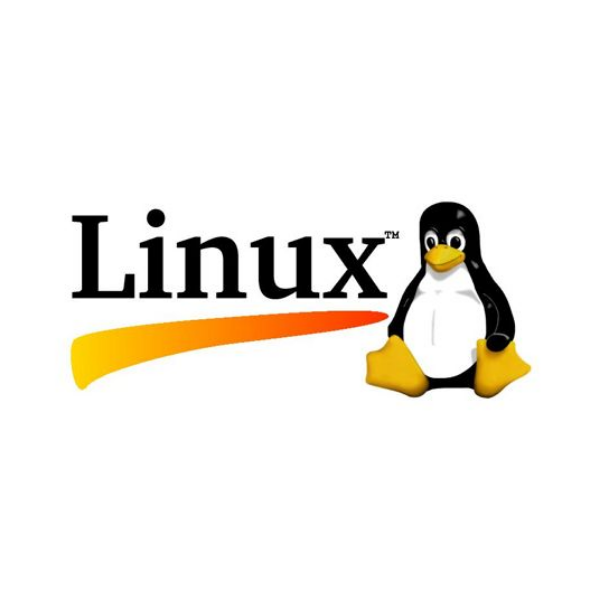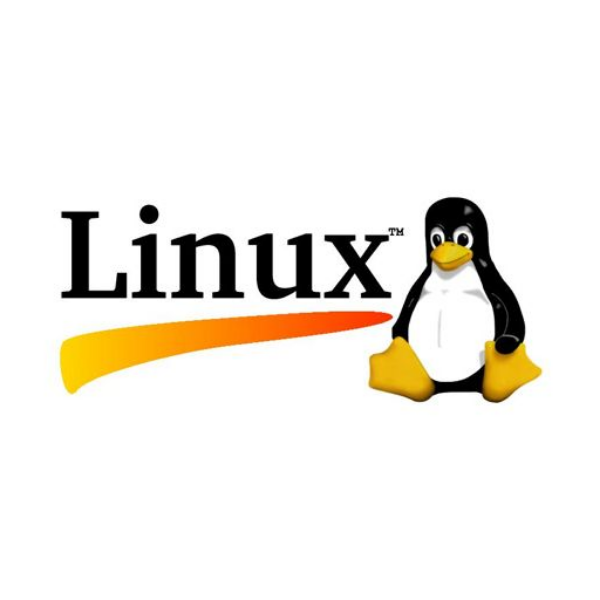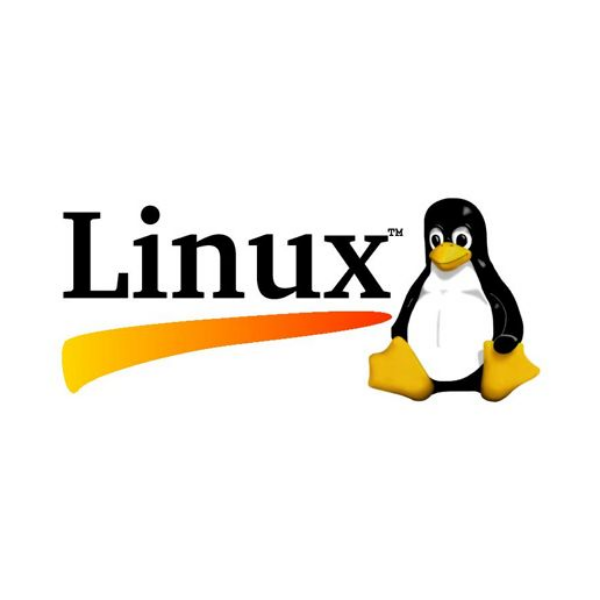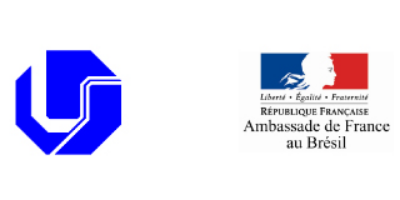About me and Linux
per Yann Morère
23 years old! Unfortunately, it's not my age (!), but the age of my first Linux distribution installation on a racehorse: a 486 DX 4/100. It was a French Slackware distribution: "Linux Kheops" published by the "logiciels du soleil". It's 1996, it has a 2.0 and Xfree86 kernel on board. At that time, after laboriously creating the 1.44MB installation floppies, the installation was carried out exclusively in text mode with possibly a "ncurses" interface (free library providing an API for the development of text mode environments). I then remember spending a good part of the night before managing to properly configure the X server on a somewhat recalcitrant graphics card using the bible of the time: the Rootard's Guide.
Well, I know, it's a little bit like, "In my time it wasn't all that simple, we knew how to use the command line and we understood what we were doing". That's it, I'm computer old but still not bearded. Now the installations of Linux systems are ultra simplified and can be operated in graphical mode with a few mouse clicks. This is undoubtedly a plus, because it is obvious that it contributes to the dissemination of our preferred system to as many people as possible. However, these automations and concealments of the complexity of the operating system have perverse effects: the user does not control or even understand how it works. The computer then becomes a magical tool! I'm barely exaggerating. Do a small survey around you asking people to explain the difference between Word and Windows, or between a Doc file and a directory?
For all these years, I have been using linux on a daily basis, to program, write with LaTeX, use graphical tools like gimp and inkscape, surf the web, design things in 3D, watch videos, listen to music, etc.... finally I do everything under linux. But changing operating systems requires curiosity, desire, reading, a lot of reading and work. Working better with a professional system requires becoming a professional;).
While graphical interfaces are ubiquitous on office machines and essential for creation using computer-assisted software (Publication, Cad Design, manufacturing, presentation), they may be totally unsuitable for repetitive tasks, system maintenance (configuration and repair) or on embedded systems. The command line is used for most operations that require access to the primary functionalities of the operating system (file system management, memory management, rights and priority management, security, network etc.). Yes, it's true it's called system administration... the word is out. But at our level, we will rather talk about computer management and maintenance, the job of system administrator being much larger and more complex. We then use command line programs and scripts that allow us to interact directly with the operating system. Some will say that the real Linux does not necessarily pass the text mode and the command line, since etymologically, Linux only refers to the kernel.
The Unix philosophy, from which Linux originates, is that any action can be performed on the command line before being used via a program using a graphical interface. Most of the time these applications are only graphic front-ends to build the right command line! So why not use the original program in text mode?
Some article (in french) I wrote around Linux : https://connect.ed-diamond.com/content/search?SearchText=morere